This post will help you the easiest way to copy and paste an image between two Google sheets. Our goal here is We need to transfer or copy an image from Google sheet to another sheet. For example, we have Google sheet1 and Google sheet2. On Google sheet1 as you can see on the screenshot there is a Super Mario image and I will copy that image to paste in on Google sheet2, by using control + c for windows and command + c for mac will not work. Even using the right click mouse everytime we select the image to copy is not working too.
What we need to do to make it possible is,
First is, from Google sheet1. Right-click the sheet1 or the name of the sheet and the bottom (see my screenshot) and choose copy to.
 |
| Google sheet1 |
and then copy to Google sheet2 then click select.
And after copying the sheet, go to Google sheet2 and as you notice there is a new sheet on the bottom part (see my screenshot) the new sheet is the sheet that we copied from Google sheet1 (Go back to the 1st instruction to remember it.)
 |
| Google sheet2 |
And then if you open it, it actually the same content from Google sheet1, because that's really what we copied right? hehehe
 |
| Google sheet2 |
This is the important part that we needed the most, to copy an image. On Google sheet2, from Copy of sheet1 sheet click and copy the image and paste it on Sheet1 sheet. Shortcut way like control + c or command + c will not work. All you need to do is Click the image and then click Edit on the upper part and then copy. (see my screenshot)
After copying the image file, go now to Sheet1 and paste it. You can use shortcut way to paste it, control + v for windows and command + v for mac. You can now delete the Copy of Sheet1 if you already copied all image you need to copy. That's what I did when I have to copy some images from one Google sheet to another. I hope it helps you. Thanks!
For more questions, feel free to ask.





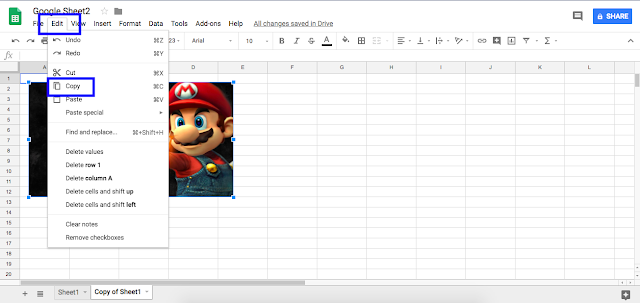

Good sharing information.
ReplyDeletebigo live app signup