Is your Facebook android application on your MIUI/Xiaomi phone was already updated? but still doesn't support dark mode? No worries anymore because in this post, I will teach you a simple way to turn on or make your Facebook application in dark mode.
Even before the latest update on MIUI which is MIUI 11, there's already a dark mode setting on android which it can turn your android phone's UI to dark mode. To turn it on, you can find it in setting > Display and brightness.
Some android/IOS phones also have updated their apps with dark mode features like Twitter, Instagram, What's app, Gmail app, Facebook messenger, Youtube dark mode and etc.
Sad to say, Facebook application on MIUI/Xiaomi still doesn't support this feature which is Dark mode. How to enable it? Rest assured that your miui/Xiaomi phone was already updated to Android version 10, to check if it's already updated, go to setting > about phone. As you can see the red circle outline on the image below, my phone is already android 10 version.
Just to be sure your phone is already updated to android 10 version, click continuously the android version and it will show what is the current version of your android phone. please see screenshot below;
If not yet updated try to check an update, go to setting again > about phone > system update then click check update, and if there's already just download it and update.
If your phone is already updated we can proceed now to the tutorial/tricks we can do to make the Facebook app in dark mode.
Go to setting > additional setting > Developer options > then scroll down until you'll find the override force-dark and just enable it and viola! Your Facebook application is in a dark mode now.
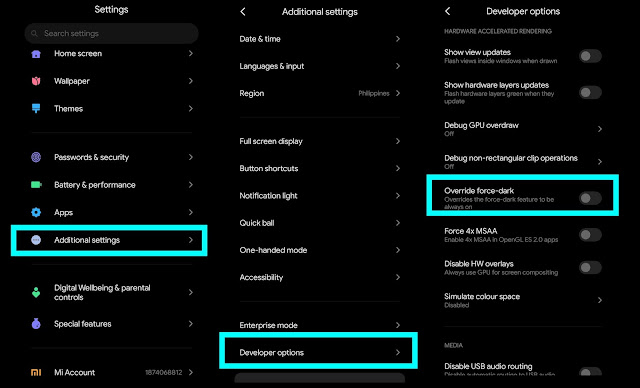
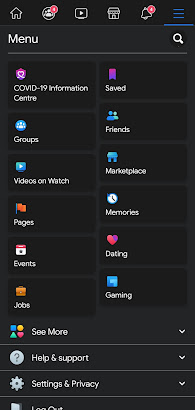








No comments:
Post a Comment